The Top 7 Best DigitalOcean Alternatives list is out, and we go over all of the important points to consider before hosting your app or website on one of these platforms.
These companies provide the required services, so you don’t have to worry about high costs or little memory.
This post will explain every point and allow you to compare various cloud infrastructure providers, allowing you to make an informed selection.
Here’s what we’ll find (for each service provider):
- About
- Prices
- Features
- Pros and Cons
If you want to see the best DigitalOcean competitors in one place, this list is a great resource.
After reading, there is no need to look for any of these providers separately. However, go through the list carefully to ensure you don’t overlook anything vital.
We partner with awesome companies that offer products that help our readers achieve their goals! If you purchase through our partner links, we get paid for the referral at no additional cost to you! For more information, visit my disclaimer page.
List of Best DigitalOcean Alternatives
- 1. Kamatera
- 2. Vultr
- 3. InMotionHosting
- 4. Google Cloud
- 5. Amazon Web Server
- Microsoft Azure
- Linode
These are some of the greatest cloud service providers capable of competing with DigitalOcean cloud servers.
I analyzed a few of them on my own websites and selected and presented them based on global consumer feedback and features.
But before going to the list, let’s first understand why these are better than regular web hosting and how they can help you succeed quickly.
Short on Time? These Are the Best DigitalOcean Alternatives in 2025:
- Kamatera – Cloud VPS that can be fully customised and has fantastic uptime.
- Vultr – Fast loading times and managed hosting with a 100% uptime guarantee.
- InMotionHosting – Excellent cloud VPS hosting support.
But before going to our list, first understand why DigitalOcean Alternatives are different from regular web hosting.
Understanding DigitalOcean Alternatives
How Are DigitalOcean Alternatives Different from Regular Web Hosting?
If you Google “best DigitalOcean Alternatives,” you’ll get a lot of non-equivalent hosting recommendations.
For example, several articles recommend purchasing shared hosting and other services as an alternative to DigitalOcean. However, I recommend that you gain proper knowledge before choosing one of these hosting providers.
You must analyze what you are paying for. Yes, you can host your app and website on these servers as well, but compared to DigitalOcean and its alternatives, they provide nothing unique.
Distinctions between Cloud Hosting and Traditional Web Hosting
| Cloud Hosting | Regular Web Hosting |
Consequently, shared and dedicated hosting are both viable options if you are a small business or want to start a new blog or application.
However, cloud hosting servers are the way to go if you want to grow your business or if it has a lot of traffic.
As you know, these servers distribute traffic load across many servers to improve site performance. So, it is better to go with DigitalOcean and its alternatives.
Now, let’s get into the body of the article.
#1. Kamatera Review: High-Performance Alternative of DigitalOcean

Kamatera is one of the top DigitalOcean alternatives since it offers all of the features that DigitalOcean is renowned for.
It gives your web app private networks, cloud servers, infinite scalability, unequaled availability, and incredible speed at a low cost.
The best part is that you’ll have access to a superb support system here. When I first arrived at the website, I was pleasantly surprised to see that their chat support is so quick to respond that you may ask any question even before purchasing their services.
And if you purchase any of their plans, you won’t have to do anything; if you don’t know how to set up your app or website, don’t worry; they provide 24/7 customer service and will handle all of the work when you host your app or website with them.
They will set up your cloud hosting website/app and send you a congratulations email.
Features That Make This A Top DigitalOcean Alternative
- Server setup in less than one minute: It takes only a few minutes to get hosted on cloud hosting(servers) on Kamatera. If you are not a technical person then the company provides all the services and also helps you to set up your app or website.
In fact, they will assist you with consulting and instructional training.
- Backup and monitoring: there is a fully secure infrastructure and if something happens you can reboot your system without any worry.
- Easy to use dashboard: You’ll find several useful tools for assigning roles, installing servers, and granting yourself root access for continuing control in its dashboard.
- Managed cloud services: You have complete control over how you configure, scale up or down, and add new components on Kamatera cloud servers. Assigning roles to administrators or users, or granting root/administrator access to your servers are examples. It allows you to accomplish everything quickly and easily, and if you need assistance, they have highly trained support professionals to assist you.
- Customer support: As I previously stated, they have a very experienced support team, and if you ask them to do anything for you, they will undoubtedly assist you in addressing any problem, and if you are unsure how to utilize any function, they can also assist you in those areas.
- Disaster recovery: If your website or app is hacked or encounters another difficulty, the server will respond to unauthorized activity by shutting down the server, allowing you to save your data. If something goes wrong, Kamatera helps you to restore your data as fast as possible.
This program includes database backup, data replication, and one-click restoration, to name a few features.
- Load Balancer: This allows you to host your website or app on several servers across the world, allowing your site to run quicker. This is to provide your users a better experience even when your visitors’ traffic is at its highest.
Pricing
As with many cloud hosting services, Kamatera charges based on the amount of RAM, SSD storage, and CPUs used. You are the only one who can determine which plan is best for you based on your consumption.
If you are confused about what setup and what pricing will be best to serve your website or app on Kamatera as the alternative to DigitalOcean then you must visit their pricing calculator page.
Here are some commonly used setups along with their pricing:
- For $4 per month, you get a single CPU, 1024 MB RAM, and a 20 GB SSD.
- Two CPUs, 4096 MB RAM, and a 350 GB SSD are available for $45 per month.
- For $214 per month, you get six CPUs, 32,768 MB of RAM, and a 1000 GB SSD.
- For 72 CPUs, 131,072 MB RAM, and a 4000 GB SSD, you’ll pay $1,534 a month.
So my recommendation is to go with a pricing calculator if you are not sure what plan would be the best fit.
Pros and cons of Kamatera
Pros
- ✅ Experience of more than 20 years
- ✅ Unmanaged servers at a low cost
- ✅ The dashboard that can be customized
- ✅ Servers that can be customized
- ✅ Excellent client service
Cons
- ❌ Not for small businesses because services are a little expensive.
Now, let’s move to our next DigitalOcean alternative which is Vultr.
#2. Vultr Review: Cheap DigitalOcean competitor

Vultr is a top-rated DigitalOcean alternative because, in addition to excellent services, it also has unique features such as the ability to develop projects locally and deploy them globally.
Their cloud hosting service serves your website or app from 17 different locations across the world, and cloud computing starts at just $2.50 per month, which is a great deal in this pricing range.
They launched their platform in 2014, backed by a team of experienced engineers with decades of experience managing complex hosting components.
Their sole purpose is to deliver a simple, trustworthy, and quick cloud to their customers, and this is why they currently have over 100,000 customers, which is a large figure.
During my study, I discovered that they have over 50+ experienced developers and engineers on hand to assist you if you have any issues while using their services.
Along with that let’s discuss what features you will get in the Vultr cloud.
Features That Position This as a top DigitalOcean Alternative
- Top-Notch Global Performance: Are you considering hosting or developing a new website or app anywhere in the world? Assuming that this is the case, then Vultr Network allows you to scale your app or website globally on a low-latency infrastructure.
- Global Coverage and Reliable Uptime: All Vultr plans have SSD storage for best speed and user intelligence cloud architecture, which is suitable for maintaining app or website uptime of 99.99 %.
- Multi-device support: One of the most useful aspects is the ability to modify or work with servers at any time from any device. They are compatible with cell phones, tablets, PCs, and other devices. It was a straightforward experience with a straightforward user interface.
- Security and Privacy: The Vultr network allows for segmentation across multiple private networks.
- Best for Team Management: Vultr uses modern dashboard functions to easily control API access, assist with team management, and check on server health.
- Wide Operating System Support: Use Windows, Ubuntu, CoreOS, and other operating systems. You may also submit your ISO file for an endless number of operating system combinations based on your needs.
- Powerful extensions: Extensions such as firewalls, DDoS protection, backups, and more are available.
These are some of the best features you get in Vultr and if you want to know more about Vultr you can visit their official page by clicking the button below.
Pricing of Vultr Plans
Vultr is a high-performing platform that offers a variety of plans. The following are some of the most popular plans they provide, and they are also well-known for these plans and services. As a result, you should give them a try.
- Cloud computing
- Dedicated servers
- Object storage
- Block storage
- A dedicated cloud
- Load balancers
As we discussed above, plan pricing depends on what services you want from them. It differs from RAM to SSDs and many more components.
So my suggestion is to check their pricing calculator to get your required plan.
- $2.50:- 10 GB SSD and 512 MB RAM.
- $20:- 80 GB SSD and 4GB RAM. This includes two CPUs and three terabytes of bandwidth.
- $640:- 1600 GB SSD, 96 GB RAM, 24 CPU, and 15 TB bandwidth.
You can check more plans by clicking the below button. And now take a look at what pros and cons are there on Vultr as its comparison to DigitalOcean.
Pros and cons of Vultr VPS servers
Pros
- ✅ Excellent performance.
- ✅ A nice selection of high-quality cloud items.
- ✅ Overall, the price is adaptable.
- ✅ The UI is simple and clear.
- ✅ Excellent infrastructure.
- ✅ It’s great to have help.
Cons
- ❌ It’s not as beginner-friendly as it appears.
- ❌ Globally, higher-end plans are less common.
- ❌ Security information is scarce.
#3. InMotionHosting Review: Superior to DigitalOcean, but more expensive
If you’re looking for the finest services and don’t care about paying premium plans for services, InMotionHosting is the best and most powerful option for Digital Ocean.
InMotion is a well-known service provider that offers high-performance cloud hosting, SSD-powered cloud hosting, unlocked CPU cores, unbeatable uptime, and a free cPanel/WHM panel.
As I previously stated, inMotion Hosting is more expensive than DigitalOcean, but we cannot compare their services. inMotionHositng’s services are excellent value for money. They also provide cPanel and WHM control panels, two of the most popular control panels, all of which are included in the hosting package.
For similar tools, some of its competitors charge $10 per month.
You’ll also receive unlimited storage, a comprehensive security suite, domain emails, one-click backups, a free SSL certificate, virus protection, and a 90-day money-back guarantee if you don’t like their services (which is an extremely uncommon event).
Guaranteed, if you wish to host your website or app on InMotion Hosting, you’ll get one of these offers. SSD-equipped servers will allow your website to load 20 times faster than standard drives, allowing you to convert more visitors into leads.
Their plans are created with cutting-edge technology and top-class hardware to provide excellent UPTIME for your website or app.
Features that make InMotion Hosting The competitors to DigitalOcean.
- Fast and reliable: As I previously stated, NVMe SSDs are cutting-edge technology that enables a high UPTIME of a website or app while avoiding errors. This will help you stand out in terms of user experience because a long UPTIME indicates a high level of user involvement.
- Free 1-click installer: This feature allows you to simply install more than 400 applications, including WordPress, without requiring any technical experience. It’s quite simple to use, and if you have any issues, their support team can assist you with hosting your website on their server.
- Free SSL: According to Google’s recommendations, an SSL certificate is required for safe surfing on any website or app. SSL data encryption, in technical terms, implies that Secure Sockets Layer uses an encryption technique to ensure that the connection between the viewer and the hosted website is secure.
- cPanel Management: The control panel is also incredibly accessible, allowing even non-tech owners to easily administer their websites.
Now take a look at its pricing plans.
Pricing of InMotion Hosting
Its plans vary from different types of hosting and also depend on what type of hosting you are looking for.
For VPS hosting (MONTHLY)
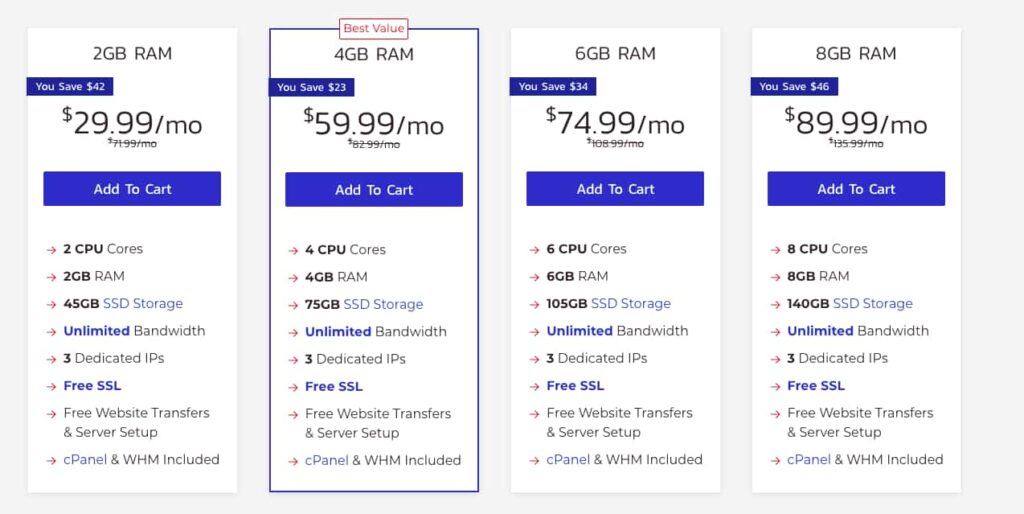
Now take a look at its pros and cons
Pros and Cons of InMotion Hosting
Pros:
- ✅ Money-Back Guarantee.
- ✅ Wide range of servers.
- ✅ Amazing UPtime.
- ✅ SSDs with all server plans.
- ✅ Secure
- ✅ Support is good
- ✅ cPanel with other amazing tools.
Cons:
- ❌ Only the higher plans come with priority assistance.
- ❌ It takes a while for your account to be activated.
- ❌ Windows-based servers are not supported.
#4. Google Cloud Review: For Managed Cloud Servers, The Best DigitalOcean competitor
Google also provides the greatest cloud hosting for your website or app, allowing you to host it on world-class infrastructure.
Many managed-to-host providers employ Google Cloud because of its amazing cloud infrastructure and repackage or resell it to thousands of additional clients all over the world.
Because this service is provided by Google, you may expect high-performance packages if you host your website on Google Cloud.
They provide high-performance solutions as well as assistance with migration and large workloads. Their anti-malware, multi-layered security effectively safeguard your data, and these technologies also assist in threat detection continuously.
Features of Google Cloud
- A large network: There are several servers by google cloud around the world in more than 200 countries. This means that there are no problems with UPTIME because you will be served by a separate server depending on your visitor’s location.
- Full access and simple controls: You can easily manage and modify your cloud servers from any device, and you can easily monitor insights and statistics for your app or website.
- High-level Security: As I previously stated, Google Cloud is a platform that secures your data in real-time and detects breaches as they occur. Google security helps in the prevention of online dangers, resulting in secure surfing and the protection of your website at all times.
- Improved Storage: Use the Google Cloud infrastructure to store high-resolution, huge files to support any media you have.
- Hybrid Infrastructure: Google provides an option for you to pick between a hybrid network, an on-premise server, or a multi-cloud network.
These are some of the best features that you must be aware of while choosing your host. Now let’s know about its pricing.
Pricing of Google cloud
I discovered that among the DigitalOcean alternatives, Google is undoubtedly the greatest challenger for the lowest cost, because it offers periodic discounts and a large price list, allowing Google to deliver the finest services at the cheapest prices.
You may join up for a free trial and then pay when your site is completely hosted on their servers. You may also terminate the contract at any moment if you don’t like their services.
The thing that perplexed me was that they provide a variety of plans, in fact, a plethora of plans, so I couldn’t possibly describe them all in one single post. For further information, I recommend looking at the Google Cloud Pricing List.
This will assist you in selecting your chosen services.
- 3.75 GB RAM for $16 per month Storage and bandwidth are calculated individually, with storage costing $.02 per GB per month and bandwidth costing $.12 per GB per month.
- For 15 GB of RAM and four CPUs, you’ll pay roughly $62 per month.
- For 8 CPUs and 30 GB of RAM, it costs $124 a month.
Pros and cons of Google Cloud
Pros
- ✅ Excellent cross-platform compatibility with other Google services.
- ✅ I/O that is quick
- ✅ I/O that is quick
- ✅ Strong data storage and analytics.
- ✅ Allows for simple cooperation.
- ✅ Designed with cloud-native businesses in mind.
- ✅ Good portability and integration with open-source software.
Cons
- ❌ If you are not a technical person then it is a little bit complicated.
Now let’s talk about our final competitor to DigitalOcean that offers you with amazing services that you are looking for.
Now let’s discuss DigitalOcean’s last competitor, which provides you with the excellent services you’re seeking for.
#5. Amazon web services (AWS) review: A secured alternative to DigitalOcean
AWS, or Amazon Web Service, is a prominent platform for offering cloud computing solutions that are dependable, scalable, simple to use, and cost-effective.
AWS is also known for its safe and efficient Amazon server farms. You may find a wide range of items and services here, each with its unique name.
For developers, this is a powerhouse of storage, database, analytics, networking, and deployment/delivery options. The Amazon Web Services (AWS) cloud is offered in 16 distinct geographic locations.
Amazon’s cloud hosting service is known as Amazon EC2, and its cloud storage service is known as Amazon S3 (Amazon simple storage services). Yes, their names are a little odd, but the services they offer are excellent.
With these services, let’s discuss what type of features you got if you host your site or app on their servers.
Features you will get on Amazon Web services (AWS)
- True virtual computing: a digital interface is used to launch any instance and load software for computing from any device.
- Compute Performance Optimization: You can easily optimize anything, and their performance is excellent. You can also pick your computation capacity, and if you are not technical or don’t know what computing capacity is, you may get assistance from their customer service.
- Access to Commercial Software: You can also gain access to commercial software such as Drupal and SAP through Amazon, which offers it for free or at a low cost.
- Multiple operating systems are supported, including Linux, Windows, CentOS, and Debian.
- Amazon’s networking formula: Amazon employs a networking technique that boosts performance while consuming less CPU.
- Computing clusters: The traffic on your website and app is distributed across a large network of computers (servers), assuring high security and performance.
These are some features that I liked most about AWS and now let’s discuss some plans provided by AWS.
Pricing Of AWS
Amazon offers a variety of models that are tailored to your needs. On-demand, savings plans, reserved instances, spot instances, and dedicated hosts are the five options offered by Amazon EC2.
I strongly advise you to read through each plan on their list and select the one that best meets your needs.
Aside from that, I can list a few plans below, but make sure you know what you need.
- $0.0255/hour: one CPU, 2 GB memory, and EBS-only storage.
- $0.192/hour: 4 CPUs, 16 GB memory, and EBS-only storage.
- $0.412/Hour: 8 CPUs, 32 GB memory, and 1 x 300 NVMe SSD.
Now let’s discuss some pros and cons I faced and some reviews of Amazon web services.
Pros and cons of Amazon Web Services.
Pros
Elasticity, scalability, reliability, security, and others are some of the advantages of cloud computing.
Cons
When using optimized products such as DynamoDB, SWS, SQS, s3, and others, there is vendor lock-in. Networking prices have risen.
6. Microsoft Azure – Enterprise-Grade Cloud Hosting
Microsoft Azure is one of the most powerful cloud computing platforms, offering enterprise-grade hosting solutions for businesses of all sizes.
Its secure, scalable, and high-performing cloud infrastructure easily competes with DigitalOcean, AWS, and Google Cloud services, making it the better option for enterprise businesses.
Microsoft Azure is a well-known brand with a global network of data centers and hybrid cloud capabilities that ensure high performance. I also provide us with AI-driven optimizations as per our web application’s need to optimize it for better performance.
So, it is the best option if you are looking for a Robust cloud environment.
Microsoft Azure Features & Benefits
- Scalability & Performance: Azure offers pay-as-you-go cloud computing services, which means you can pay according to your needs. It also supports virtual machines (VMs), Kubernetes, and serverless computing for flexibility.
- Global Data Center Network: They have servers in 60+ regions worldwide, which means that with multiple redundancy zones, the risk of downtime is reduced, and global businesses get low latency with high availability.
- AI & Machine Learning Capabilities: It provides businesses with AI and ML tools that can help automate processes and analyze large datasets for better improvements.
- Strong Security & Compliance: Azure follows strict security standards, including ISO 27001, HIPAA, and GDPR compliance.
- Hybrid & Multi-Cloud Support: It easily integrates with on-premise and multi-cloud environments and efficiently supports Windows and Linux workloads.
Pricing & Cost Analysis
Azure follows a pay-as-you-go pricing model, meaning businesses only pay for what they use. It can vary based on your computing power, storage, network, and services your businesses utilize.
However, for pricing, it offers you a $200 free credit for 30 days to analyze it for your business before committing to buying its services.
Pros & Cons of Microsoft Azure
Pros of Microsoft Azure:
- ✅ Enterprise-Grade Performance – Best suited for Large Businesses, provides you with AI-driven applications and hybrid cloud solutions.
- ✅ Global Reach – With over 60 regions with high availability and low latency.
- ✅ Advanced Security & Compliance – They provide built-in DDos Protection, firewall, and encryption tech to secure your servers.
- ✅ AI & Machine Learning Integration – Easy deployment of AI-based models for better performance and optimization based on your needs.
- ✅ Hybrid & Multi-Cloud Support – Works well with on-premise and multi-cloud setups.
Cons of Microsoft Azure:
- ❌ Complex Pricing Structure – Here, it’s hard to estimate costs for your services due to variable pricing.
- ❌ Steep Learning Curve – Yes, you need to learn technical stuff to manage your servers effectively.
- ❌ Overkill for Small Businesses – it’s not a good decision to choose this platform for small businesses as it is good for enterprises and developers needing advanced cloud computing.
7. Linode – Affordable & Developer-Friendly Cloud Hosting
Linode is a cost-effective cloud hosting provider best for developers, startups, and businesses looking for high-performance cloud solutions where you can simply skip the complexities of enterprise-grade platforms like AWS and Azure.
In short, it is best for someone just starting out and wanting high-performance solutions without worrying about behind-the-scenes technical stuff.
With easy-to-use VMs or virtual machines, an object storage solution, and bare-metal servers at competitive pricing, Linode is best for startups.
Linode Features & Benefits
- Simple & Transparent Pricing: With Linode, you will get a flat-rate pricing model, using which you can predict your budget and select plans accordingly.
- High-Performance Cloud Infrastructure: You will get dedicated CPU plans for high computing power with the Nvme hosting system and powerful GPUs for improved speed and efficiency.
- User-Friendly Interface & API Access: It provides an intuitive cloud manager dashboard for managing VMs, databases, and other tech stuff like networking, etc.
- Global Data Center Network: They have more than 11 data centers worldwide, including on major continents like Asia, Europe, and America.
- Developer-Friendly Features: It is easy to configure for developers as it supports Kubernetes clusters, Docker, and containerized applications.
- Strong Security & Reliability: You will get amazing features like automated backups and snapshots for disaster recovery, and for protection, they provide Cloud firewalls, DDoS protection, and private networking.
Pricing & Cost Analysis
With Linode, you can predict your pricing and budget, making it a great alternative to DigitalOcean, Amazon, and Azure. You will get fixed monthly rates instead of a pay-as-you-go pricing system.
- ✅ Shared CPU Plans – Starts at $5/month (1GB RAM, 1 vCPU, 25GB SSD).
- ✅ Dedicated CPU Plans – Starts at $30/month (4GB RAM, 2 vCPUs).
- ✅ GPU Instances – High-performance computing starting at $1.50/hour.
- ✅ Storage & Networking – Object storage costs $5/month, and block storage costs $1/month.
Free Credits: Linode offers a $100 credit for 60 days to new users.
Pros & Cons of Linode
Pros of Linode:
- Affordable & Transparent Pricing—As I previously said, their pricing system is best as there are no hidden costs, rates are easy to understand, and plans can be changed easily.
- Simple and developer–friendly, it is best for startups, developers, and small businesses looking for fast cloud hosting.
- High-Performance VMs – Fast SSD storage and dedicated CPU options.
- Strong Security Features—DDos protection, private networking, and automated backups make it suitable for any business.
- Kubernetes & One-Click Apps – Easy deployment of cloud-native applications.
Cons:
- No Windows Support – Limited to Linux-based operating systems.
- Fewer Data Centers Than AWS & Azure – While global, it’s not as widespread as the major cloud providers.
- No Managed Services – Unlike AWS or Google Cloud, Linode does not offer fully managed solutions.
These are some of the best DigitalOcean alternatives for wordpress and other website creation platforms.
Now let’s discuss some generally asked questions searched on google.
Comparison Table of DigitalOcean compititors
| Features | Free Trial | Managed | Starting Price | ||
|---|---|---|---|---|---|
| 1. Kamatera | Cloud VPS options that are fully scalable and customizable. | 30 days | Available | $4.00 | See Plans |
| 2. Vultr | Maintaining backups, ordering servers, altering access control, etc. | Get $100 Free For 30 Days | Available | $2.35 | See Plans |
| 3. InMotion Hosting | Flexible and scalable Cloud Hosting solutions. | 90 days | Available | $2.99-$13.99 | See Plans |
| 4. Google Cloud | Cloud Storage stores data on Google’s servers in a cost-effective way. | 90-day, $300 Free Trial: | Available | $5-6 | See Plans |
| 5. Amazon Web Server | With free trials, quick hosting is available. | 3-month and 12-month free trials, plus always free plans for selected services | Available | $3.50 | See Plans |
| 6. Microsoft Azure | Enterprise-grade cloud hosting with AI and hybrid cloud capabilities. | 3-month free trial + $200 credit for 30 days | Available | $3.50 | See Plans |
| 7. Linode | Developer-friendly cloud hosting with predictable pricing. | $100 free credit for 60 days | Available | $5.00 | See Plans |
What is the best Alternative to DigitalOcean?
Kamatera: Kamatera is one of the best DigitalOcean alternatives because it has all of the same features as DigitalOcean. I would advise you to choose Google Cloud as your second option. And if you want some great features at a low price, VULTR is the way to go.
They all provide fantastic benefits, and if you want to move from traditional hosting to cloud hosting, these are the greatest options available.
In this post, you can learn about their qualities as well as their advantages and disadvantages.
Is Vultr Better than DigitalOcean?
It all depends on your needs Vultr is the best option if you are seeking the best CPU power in the $40 to $320 range, and DigitalOcean is the best option if you are looking for the best packages because they provide larger packages. Vultr Storage instances,’ unlike DigitalOcean’s, cannot be mounted on existing servers.
Does DigitalOcean Have a free trial?
Yes, DigitalOcean offers a free trial period. DigitalOcean will give you a $100 credit in exchange for a 60-day free trial. You may host your websites, construct web applications, build container-based applications, and run open-source applications with this free trial.

Free services include 99.99 percent uptime SLA, cloud firewalls, monitoring & alerting, DNS, global data centers, 40GbE hypervisor connections, Enterprise SSDs, and an easy-to-use API, among others.
You can directly get your free trial from the below button if you think DigitalOcean is the best cloud provider for your website or app.
Is DigialOcean Safe?
Yes, DigitalOcean is more well-known for its services, and it guarantees your website’s uptime at 99.99 percent. Although it is one of the most trustworthy resources accessible, its cost is somewhat more than its competitors. Yes, some of the alternatives on the list provide greater functionality, but most users like DigitalOcean services.
What do you think of Kamatera Vs DigitalOcean?
Yes, DigitalOcean is close, but Kamatera has an edge if we compare them according to their features at a particular price point.
Both service providers have a variety of offerings and plans, but for me, Kamatera’s dependability and support quality made the difference in this competition. I know a few team members who assisted me in setting up my niche blogs on their servers and supported me whenever an issue appeared on these blogs.
The one issue that every DigitalOcean user has is downtime. Aside from that issue, DigitalOcean is superior to Kamatera, although the assistance offered by DigitalOcean is not as prompt as that of Kamatera.
I recommend Kamatera if you are thinking of shifting to cloud hosting for the first time (or if you want the security that comes with a responsive support team).
FAQ’s About DigitalOcean Alternatives
The simplicity of DigitalOceans is one of the factors that makes them the finest. They provide high-performance virtual machines that are simple to use and come at a reasonable price. DigitalOcean is said to have the best price of any cloud service. Even with tiny development setups, their pricing is relatively reasonable.
These are the top competitors of DigitaOcean and the best for their services.
1. Kamatera
2. Vultr
3. InMotionHosting
4. Google Cloud
5. Amazon Web Server
Kamatera, Vultr, and InMotionHosting are the best if you are seeking Affordable and secure server providers. These providers offer a consistent, reliable, high-performance environment with 14 data centers worldwide. Whether you’re looking for affordability or top-notch features, you’ll find it with Kamatera and Vultr, the best options for hosting your website, app, or mobile app.
Yes, DigitalOcean is cheaper and provides you with Linux and Windows servers at an affordable price. They offer various plans that come with various features, and their starting plans start from $5/month. You get Access to a vast array of management tools and applications with these cloud servers.
It depends on you. Many select AWS because of its popularity. However, if you are seeking a cost-effective cloud computing solution, Digital ocean, and its competitors are the best low-price options. Kamatera and Vultr, and AWS are digitalOcean’s cheaper alternatives. The only difference is their features per plan.
Conclusion to DigitalOcean Alternatives
The characteristics provided in this article are an excellent resource for learning about cloud hosting, and I encourage you should compare more by visiting their pricing and plans page to choose which service is the best fit for your company.
I propose that you go to each website and compare plans to see whether they are necessary for your business. This is the most effective method for determining which strategy is the best.
Yaa! These are the best DigitalOcean alternatives you should check out and give a go at least once.
I worked with a variety of clients and housed their websites on Kamatera and DigitalOcean, and the first thing I observed was that they were ranked because of cloud hosting, which provides 99.99 percent uptime for your website.
This leads to a Good User experience.
Google’s one of the ranking factors. So go and check Kamatera and DigitalOcean Plans here.
And if you feel you don’t need that level of cloud hosting for now then you can check the list of its alternatives.
If I forgot some then please comment your thoughts below, I will definitely add your thoughts into the article.
We partner with awesome companies that offer products that help our readers achieve their goals! If you purchase through our partner links, we get paid for the referral at no additional cost to you! For more information, visit my disclaimer page.


Amazing information you provided and I love kamatera review you provided. All the features are amazing. Thanks for such articles.